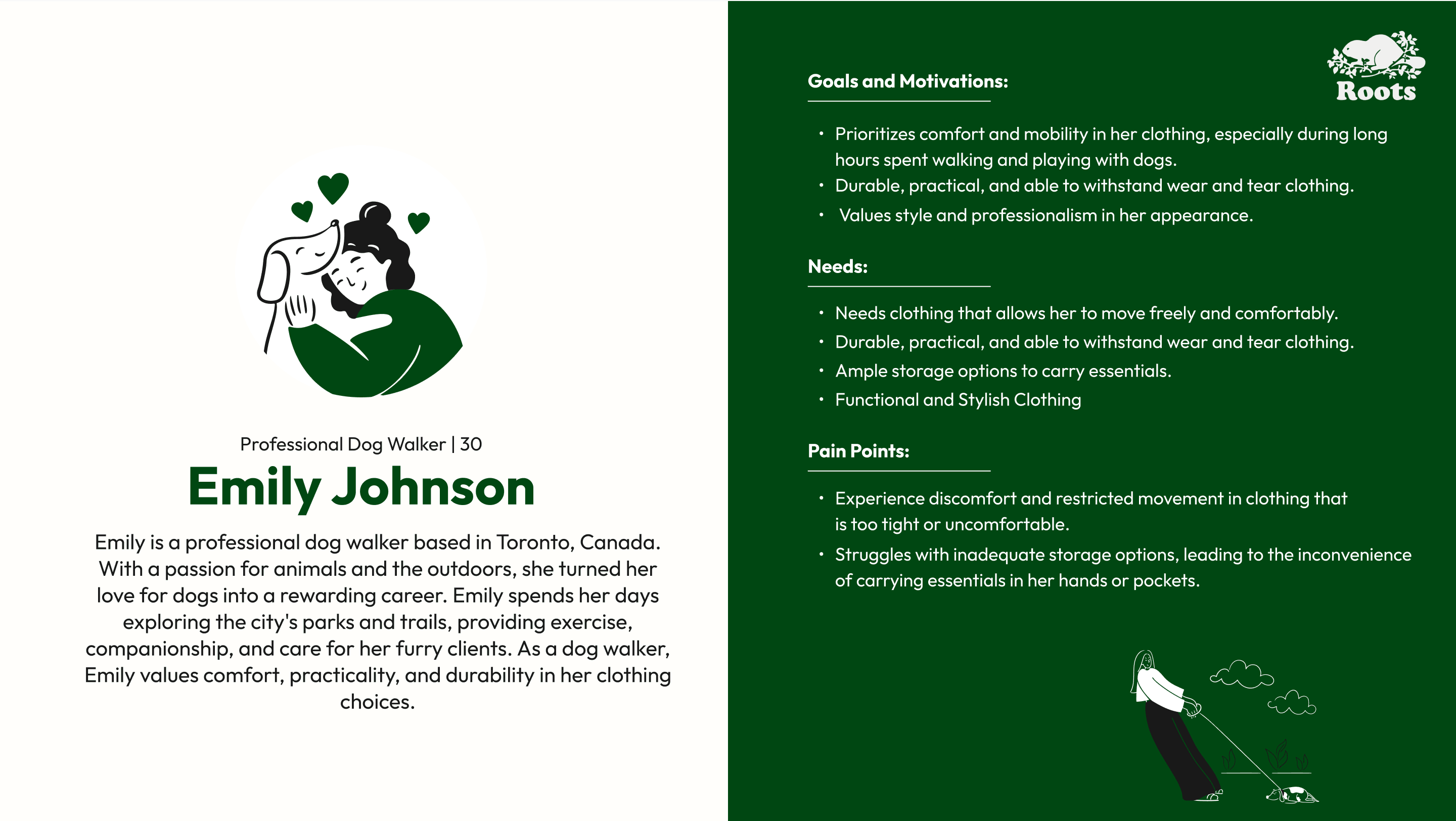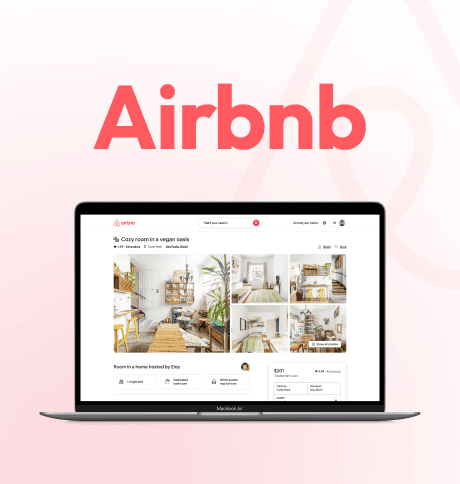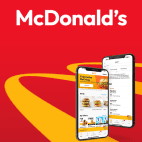Methodology
Conduct all aspects of user research, including competitive analysis, heuristic evaluation, and usability testing.
Conducts in-depth analysis of user feedback and behaviour to identify pain points and opportunities for improvement.
Collaborates with development teams to turn research results into reality.
UX Specialist
Project Goals
My Role
Project Timeline
Project Plan
Oversees project coordination, ensuring timelines and deliverables are met.
Facilitates communication and collaboration between team members and stakeholders.
Project Manager


UX Case Study
Project Overview
Problem Statement
Implements technical solutions to fix reported concerns while keeping the website functional.
Performs testing and quality assurance to make sure that usability standards are fulfilled.
Development Lead
Assumptions
Assuming that users will actively participate in A/B testing and usability testing sessions, providing useful feedback and insights concerning their preferences and behaviours.
The proposed changes for A/B testing can be feasibly implemented within the current information architecture of the Root Canada’s website.
Risks
Suggested A/B testing variations might not result in significant changes in user behaviour, and even result in poor outcomes, leading to user confusion or dissatisfaction.
Usability testing might not capture a wide range of user preferences and choices, resulting in limited findings, friction points and ineffective solutions.
Mitigations
To address the limitations of usability testing, we will recruit participants from varied demographics, locations, and levels of technological proficiency.
Before implementing A/B testing variations across the site, we will create prototypes or mock-ups that replicate user interactions and get input from stakeholders.
Assumptions, Risks and Mitigations
Heuristic Evaluation
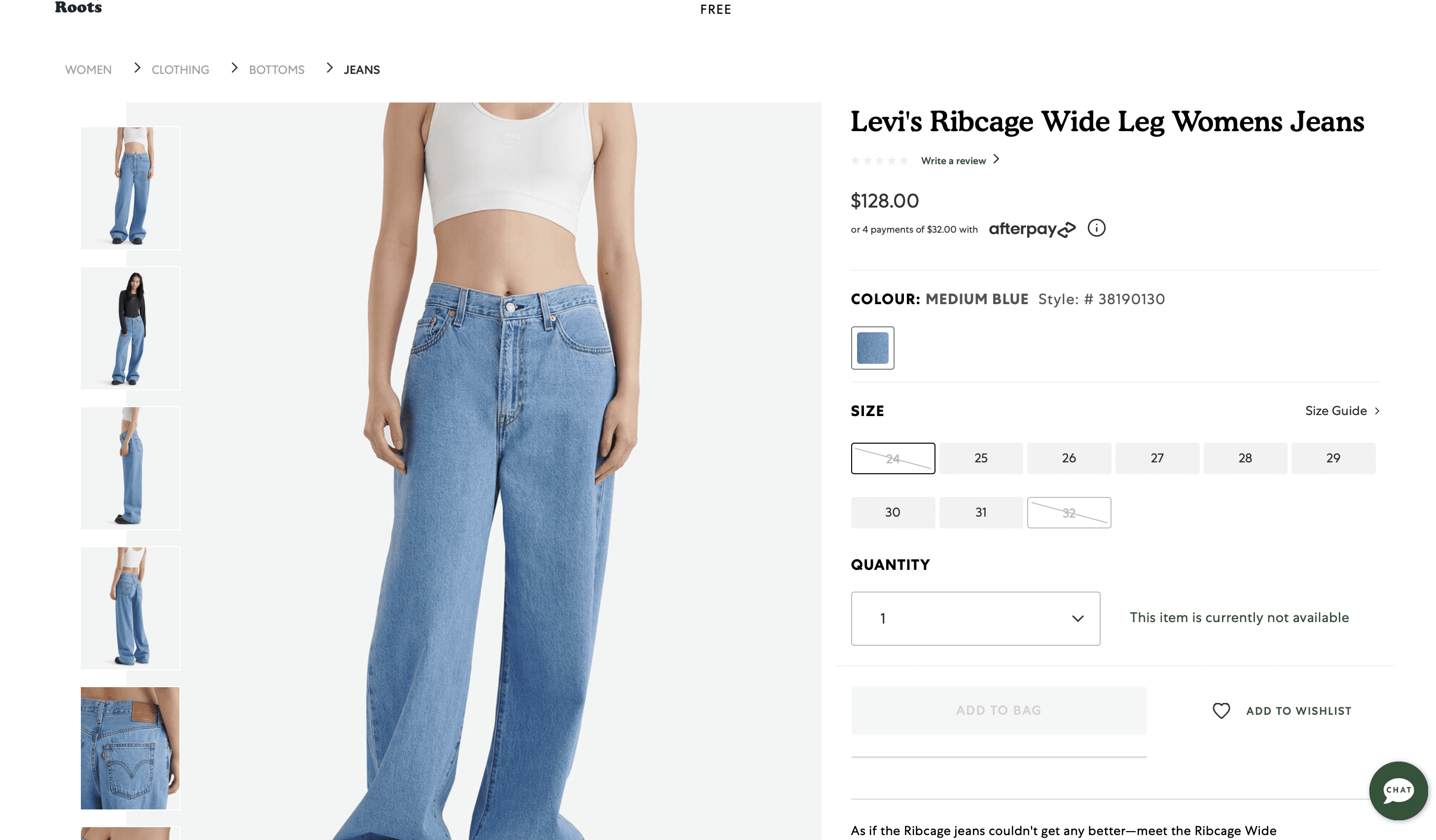
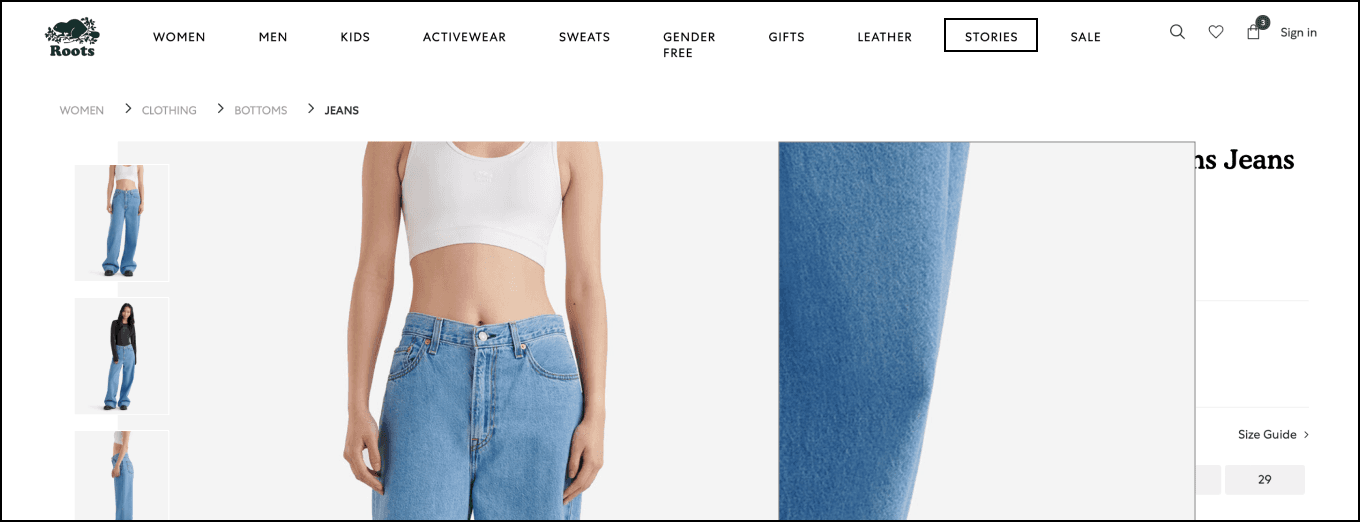

User Persona
Heuristic Violation:
Unclear terminology used in the header.
No confirmation message when item has been added to the cart.
Sizes are different/unfamiliar than commonly used.
Error messages are unclear and not noticeable.
Error message “could not add to bag” stays only for a few seconds and does not stay on the screen for longer thus, leaving the users confused.
No errors messages displayed when clicked on add to bag without selecting colour/size.
Severity level: Major (3/3)
Recommendation:
The terminology used throughout the screens need help and documentation.
The information for the sizes used should be the ones that are commonly used to make the website more familiar and not leave the users to figure them out on their own.
The error message should stay on the screen and guide the users how to fix it.
The error messages can also be in a different colour that is more known to users commonly.
Heuristic Violation:
No flexibility for the users to add an item to the wishlist at during the remove the product from the cart step.
Ship to Store option is unclear for the users at first. It becomes clear once the user sees more option after clicking on the button.
No option to select the “nearest store” to the user’s location or added location.
Severity level: Major (3/3)
Recommendation:
There should be an option to add an item to the wishlist before removing the product from the cart.
Terminology used can be changed to the ones that are more commonly known.
Reduce steps by introducing “closest to my location” button/option.
Increase user’s flexibility by introducing “edit” option after selecting the nearby store.
Positive elements/features:
Visibility of system status
Breadcrumbs or the total no. of steps to track the whole procedure helps users identify or go back to earlier steps before checkout.
Visibility of system status
Breakup of the total pay and details of the items selected helps users keep a track of the items in the cart before proceeding to the checkout.
Flexibility and Efficiency of use
Provides an option to checkout as guest.
Flexibility and Efficiency of use
Provides multiple options in filters to increase efficiency and decrease the browsing time.
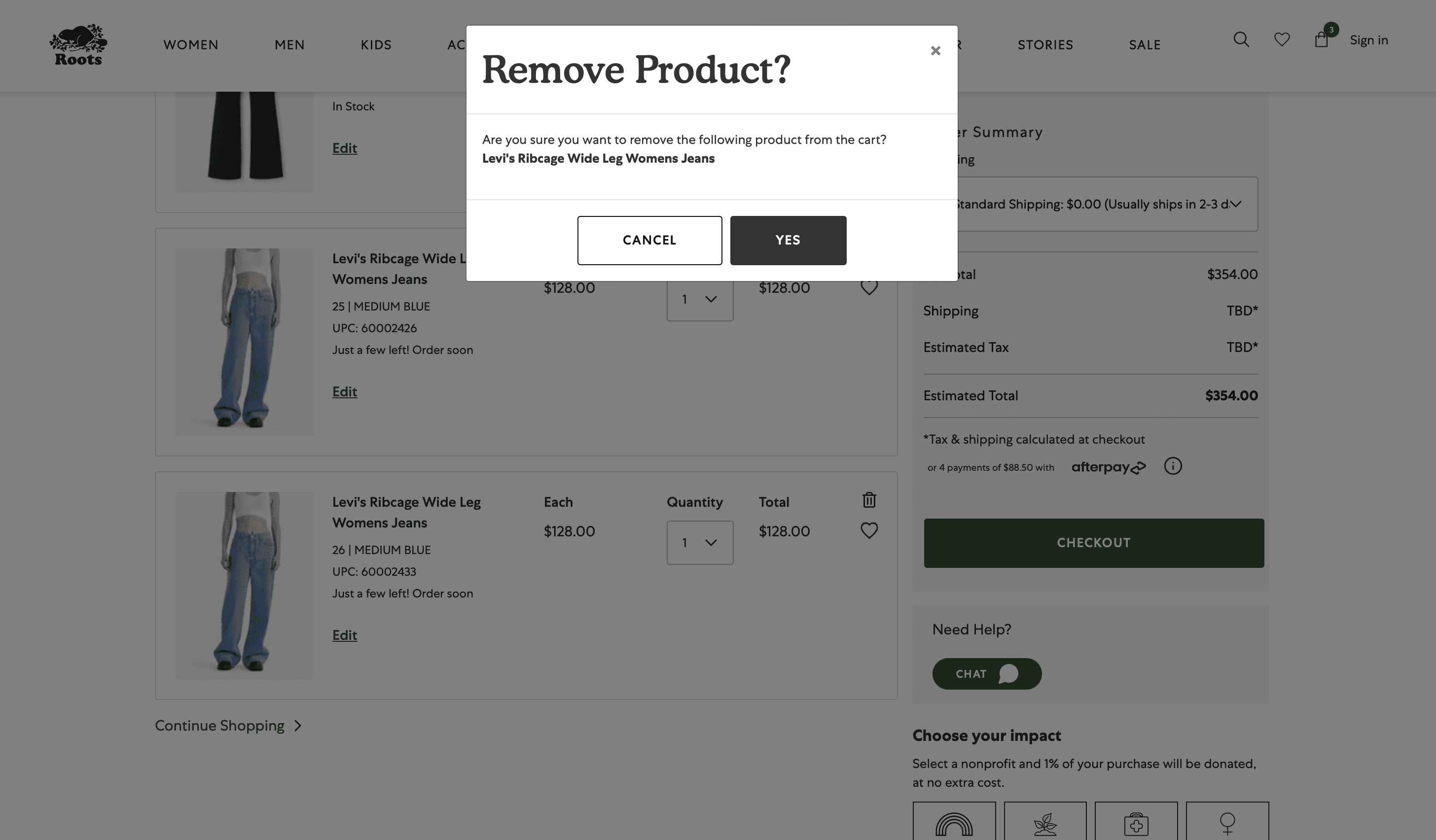
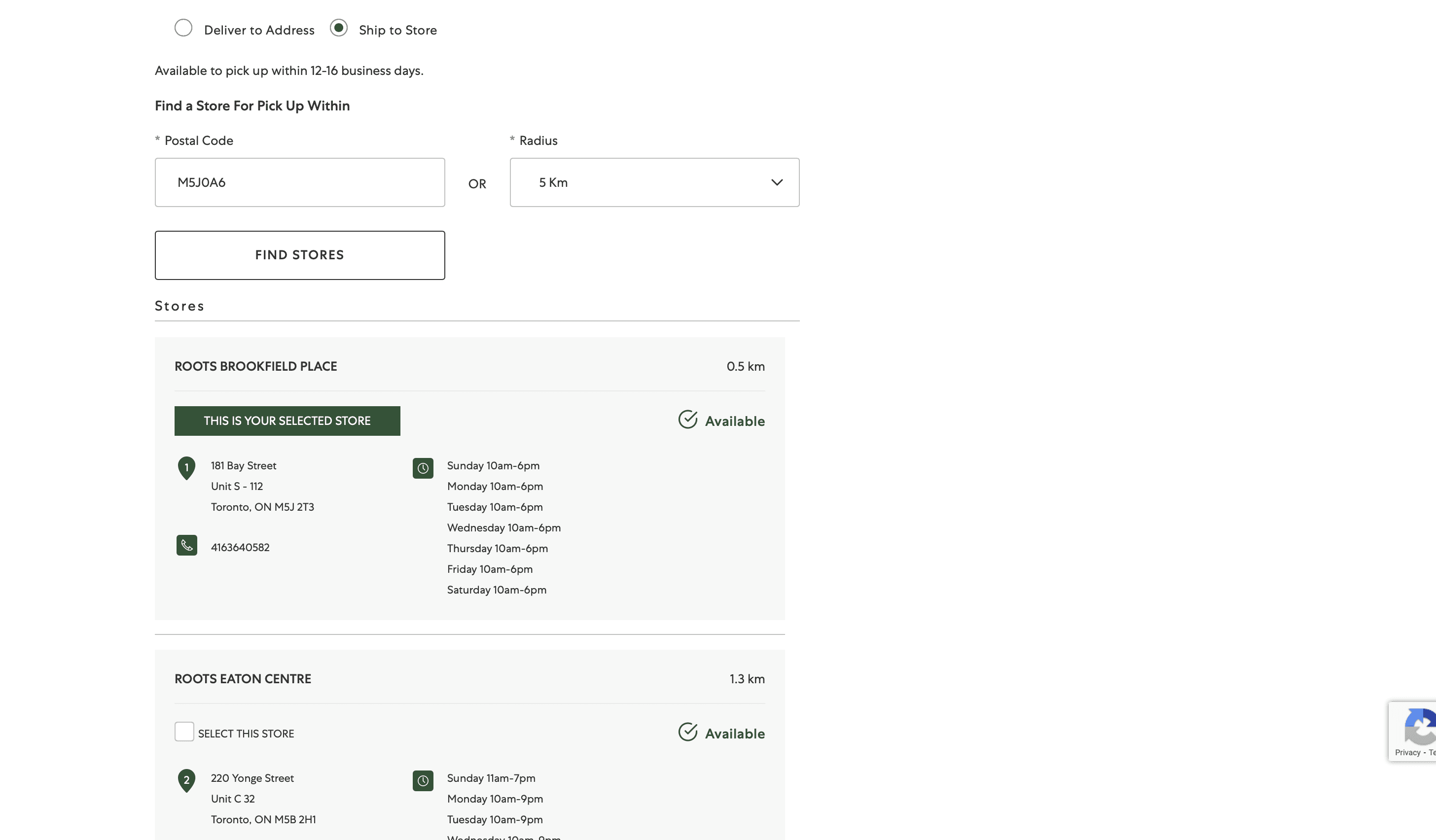
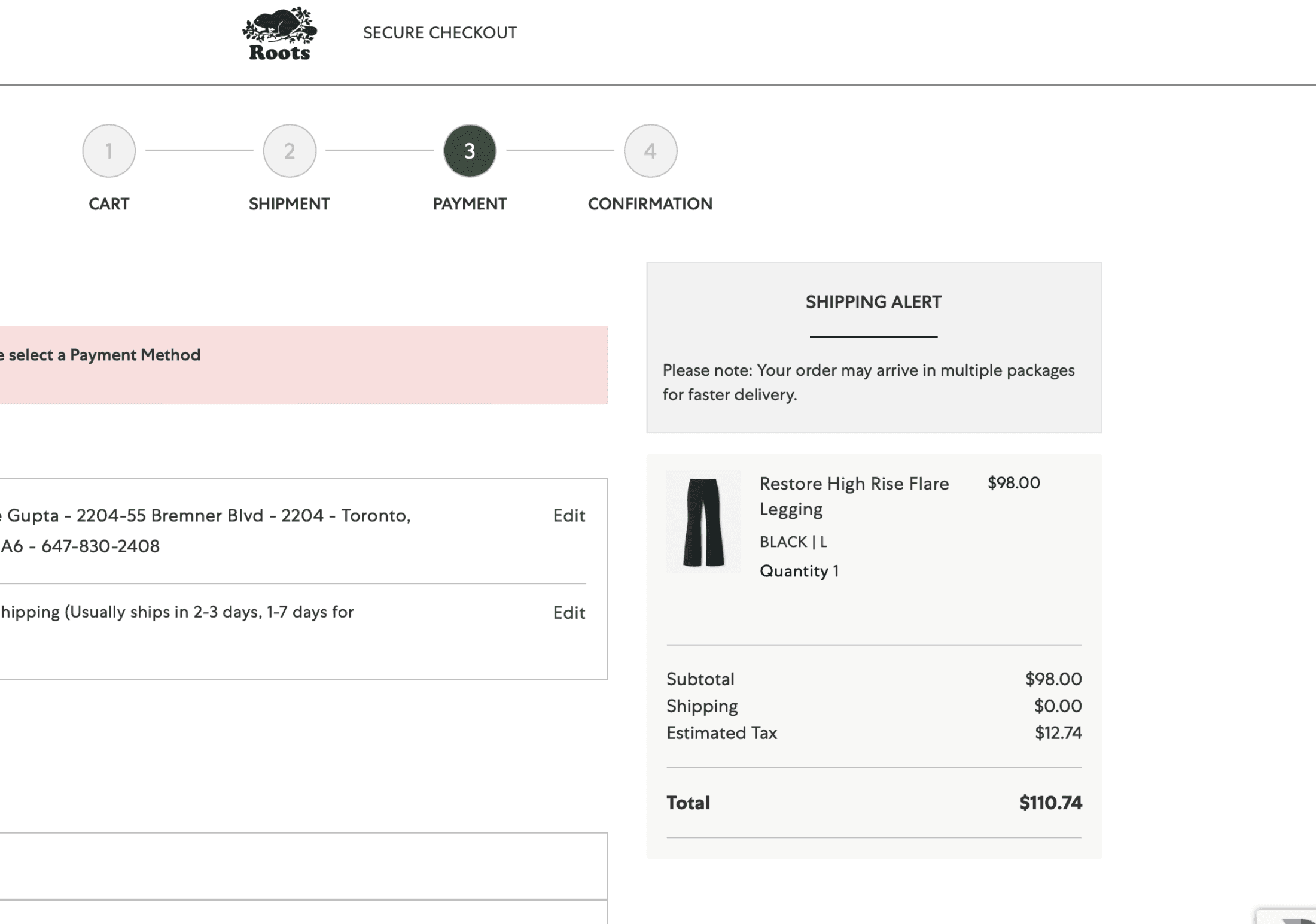
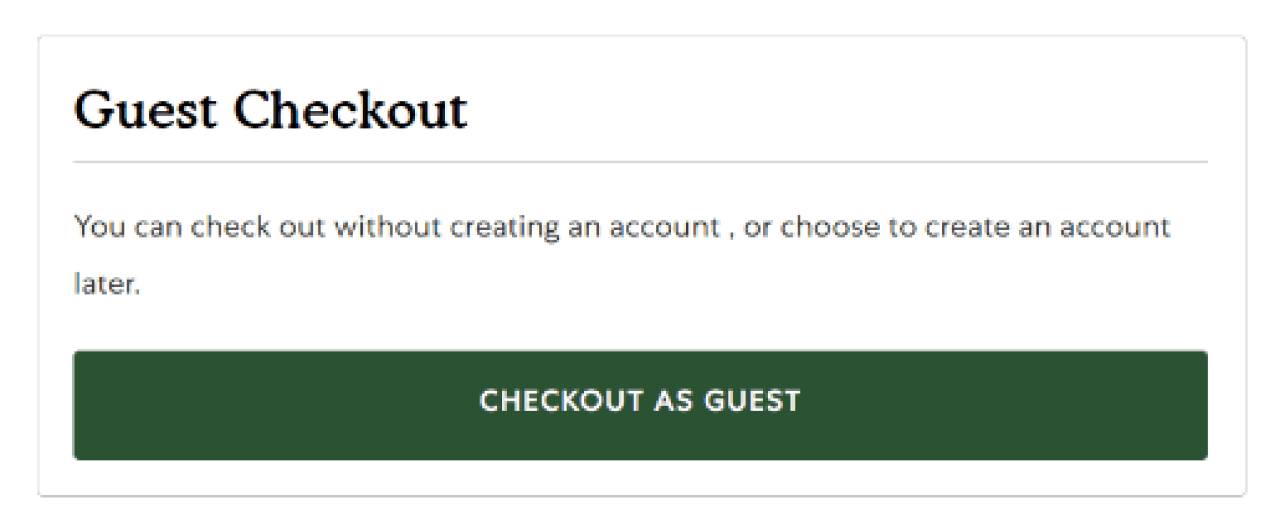
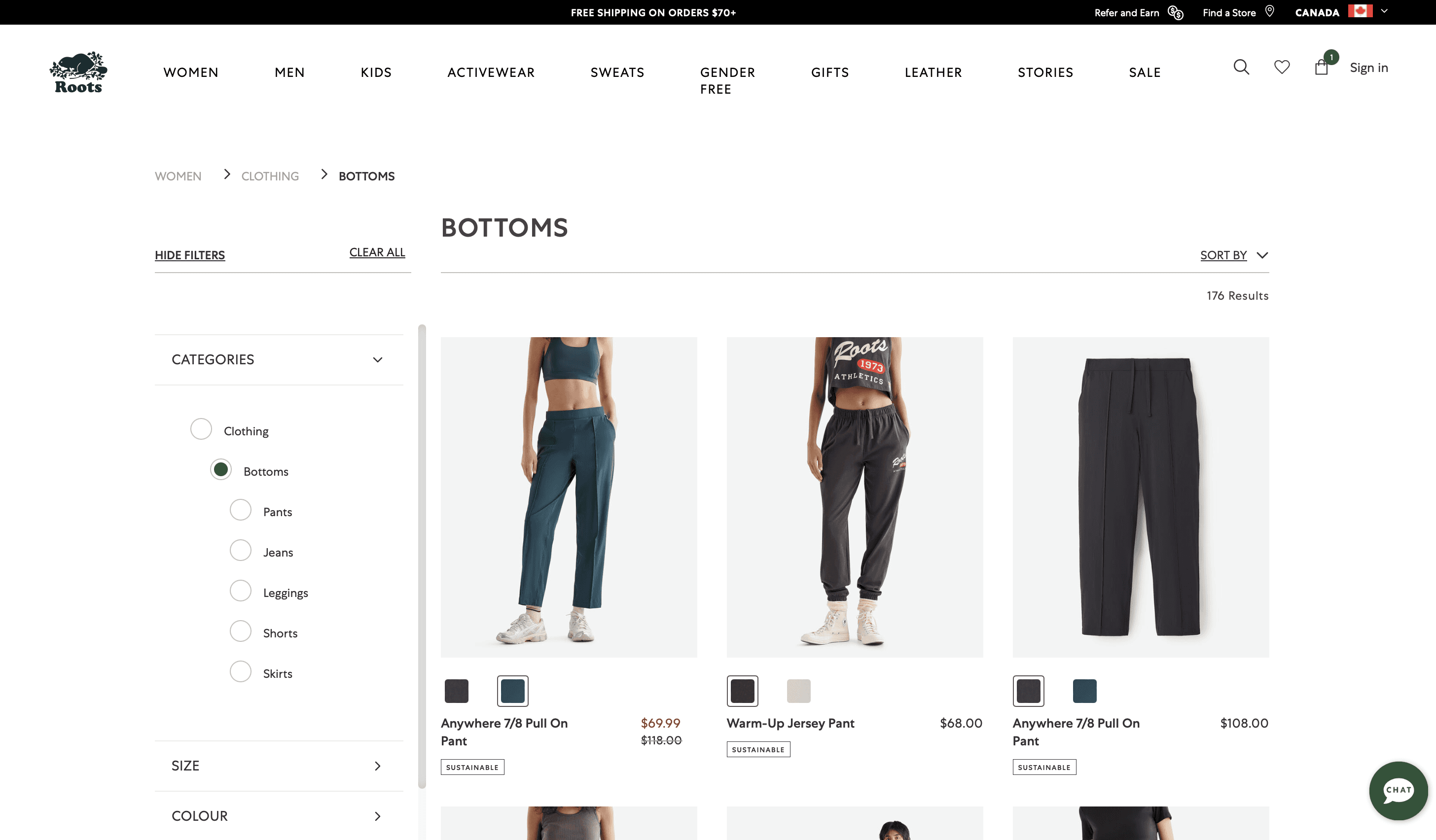
Competitive Analysis
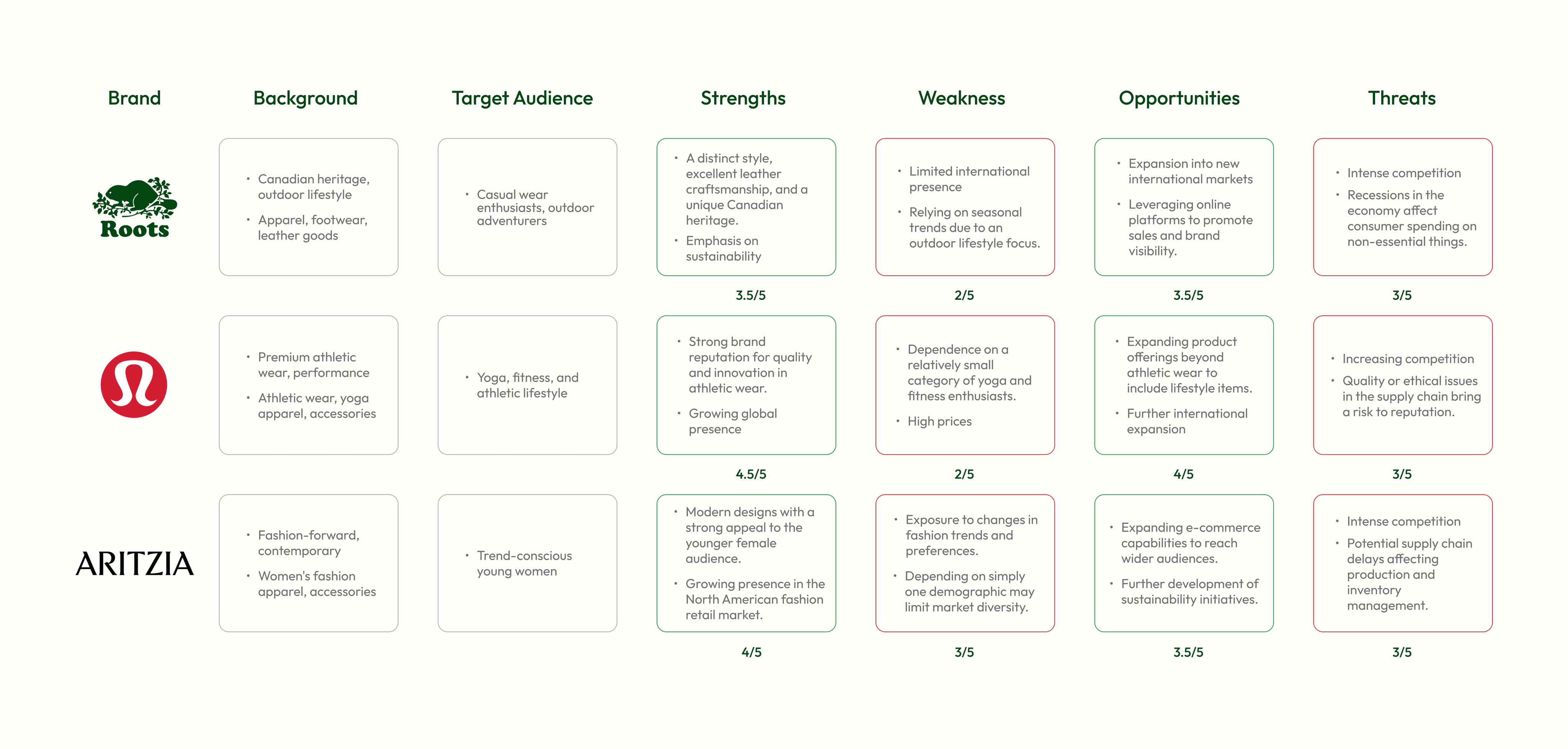
A/B Testing
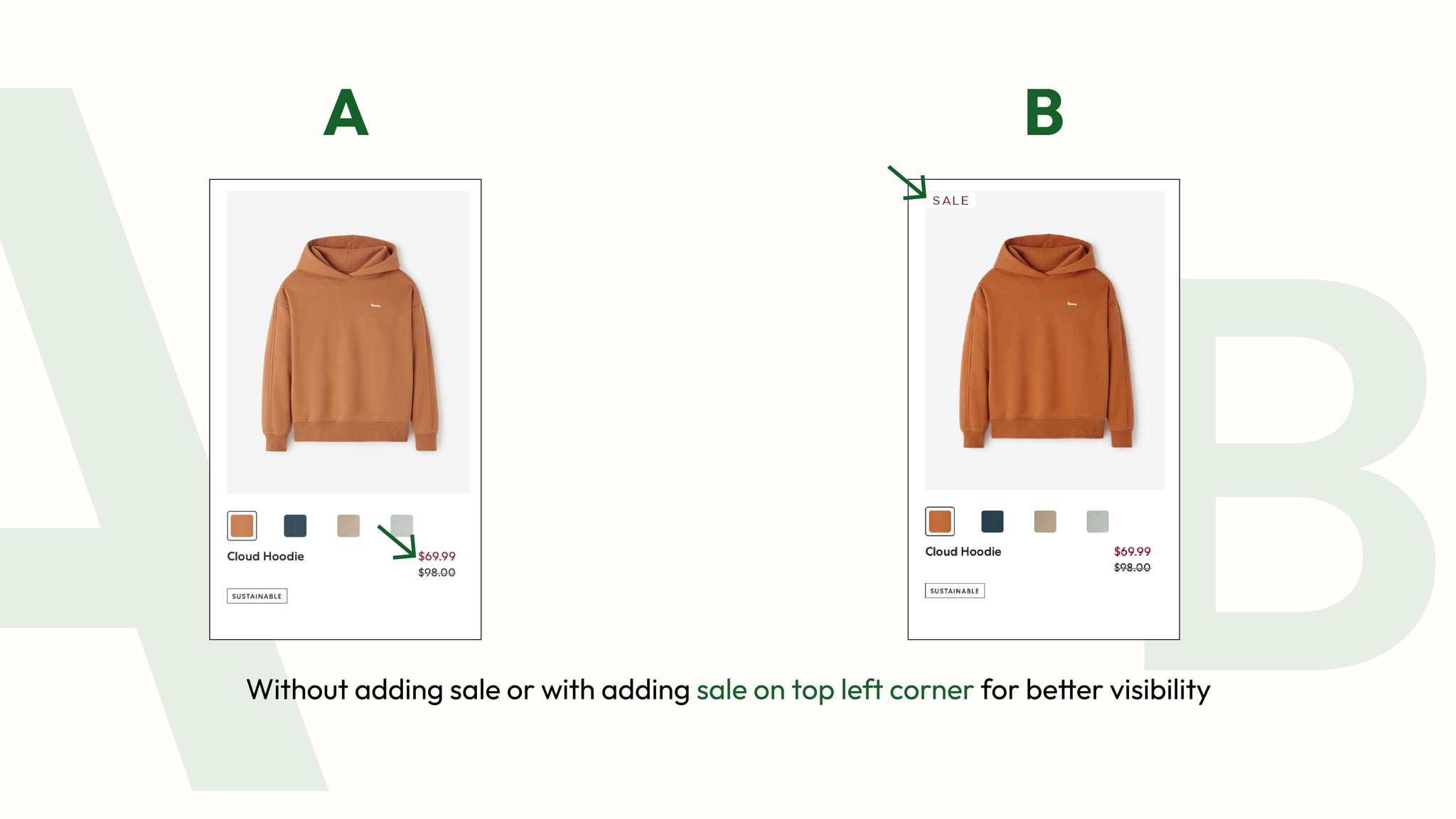
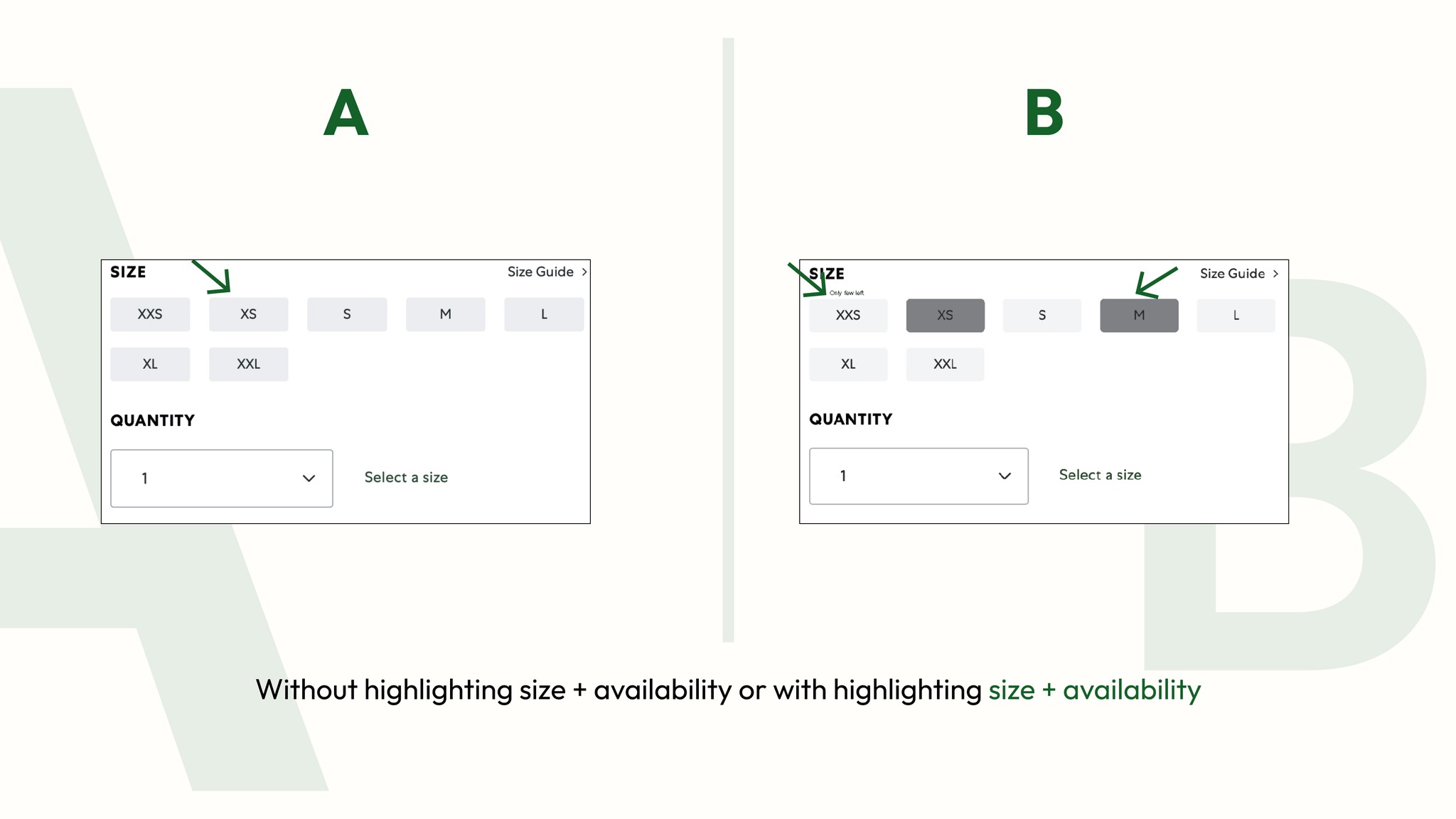
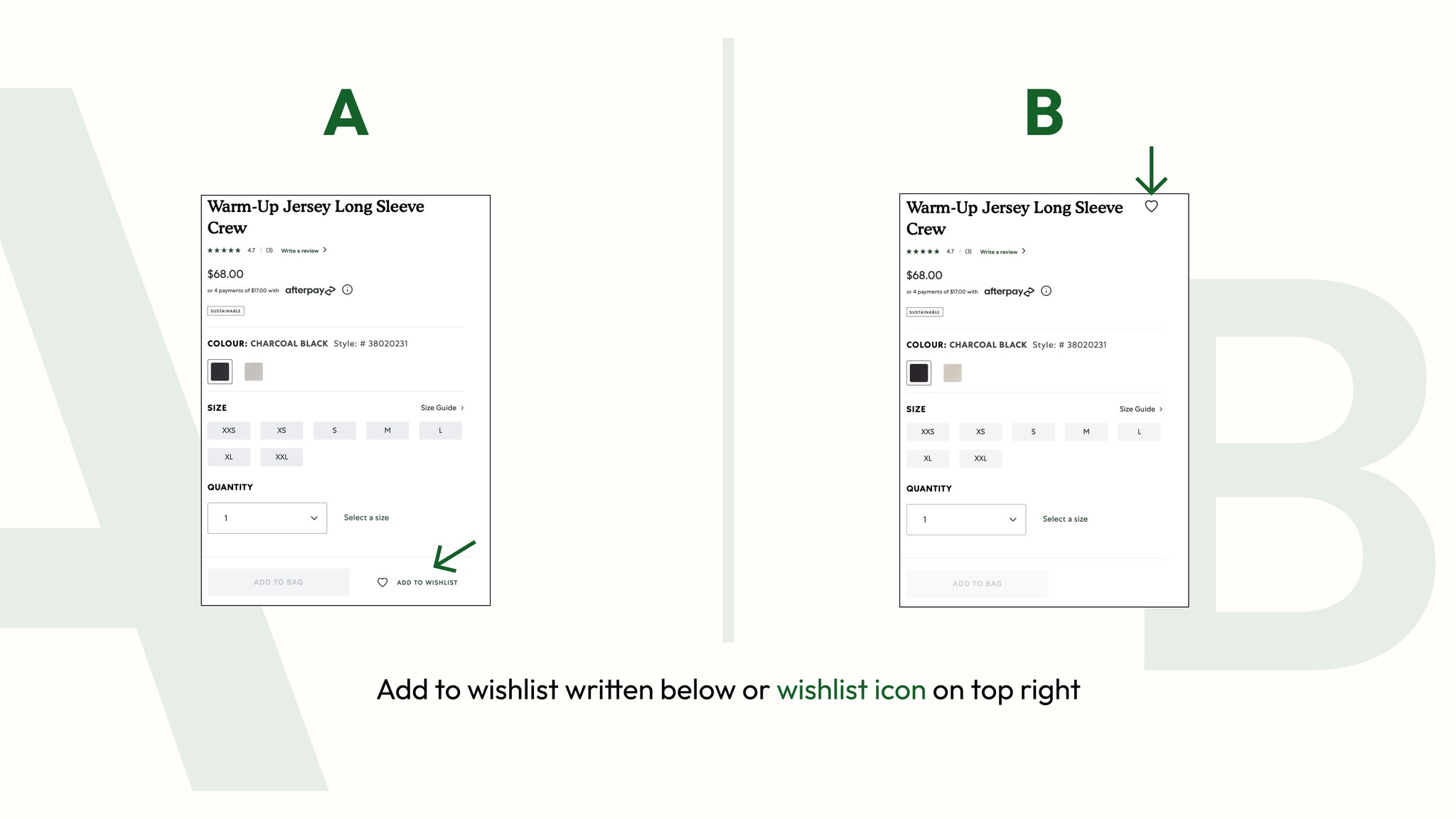
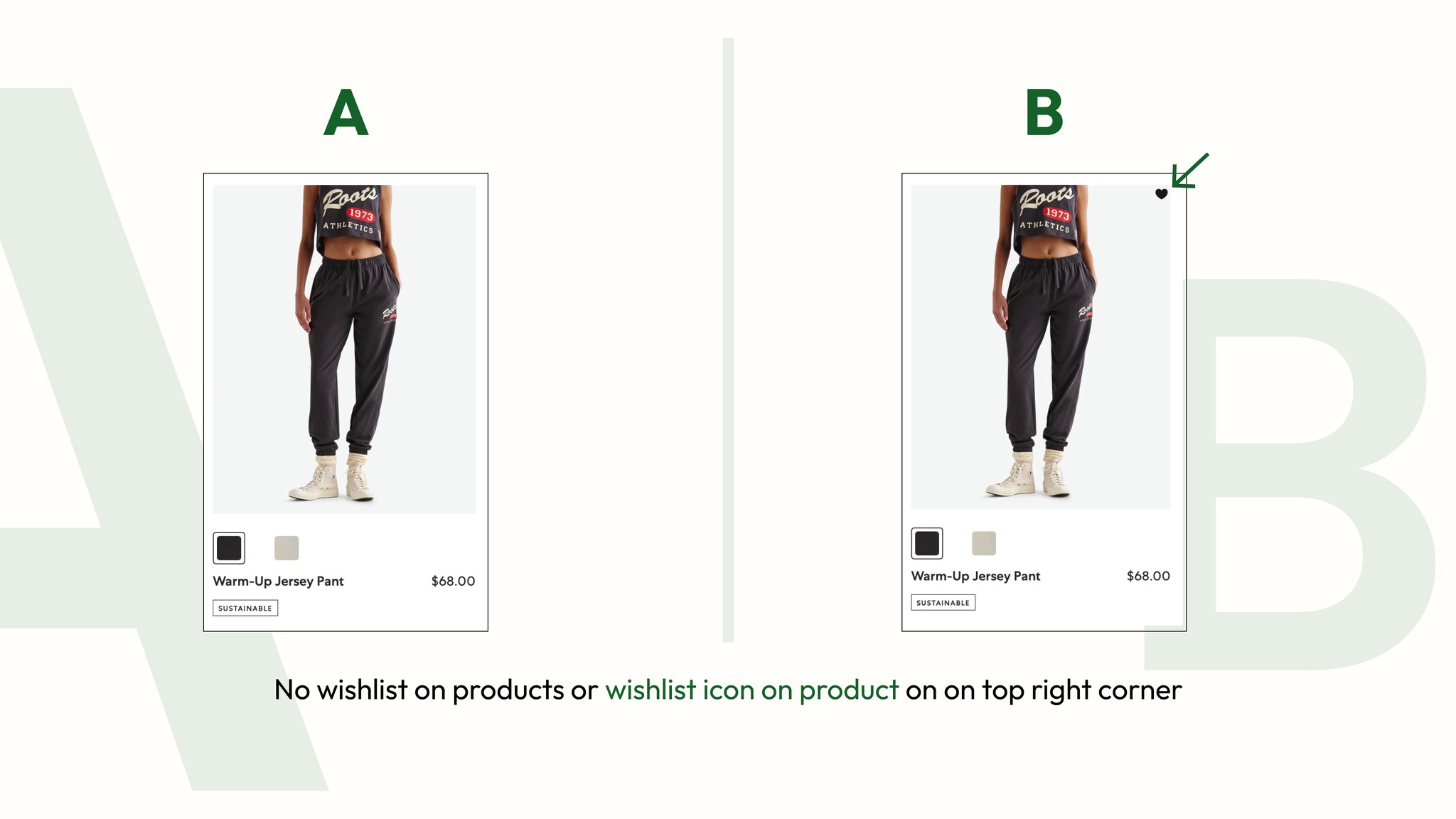
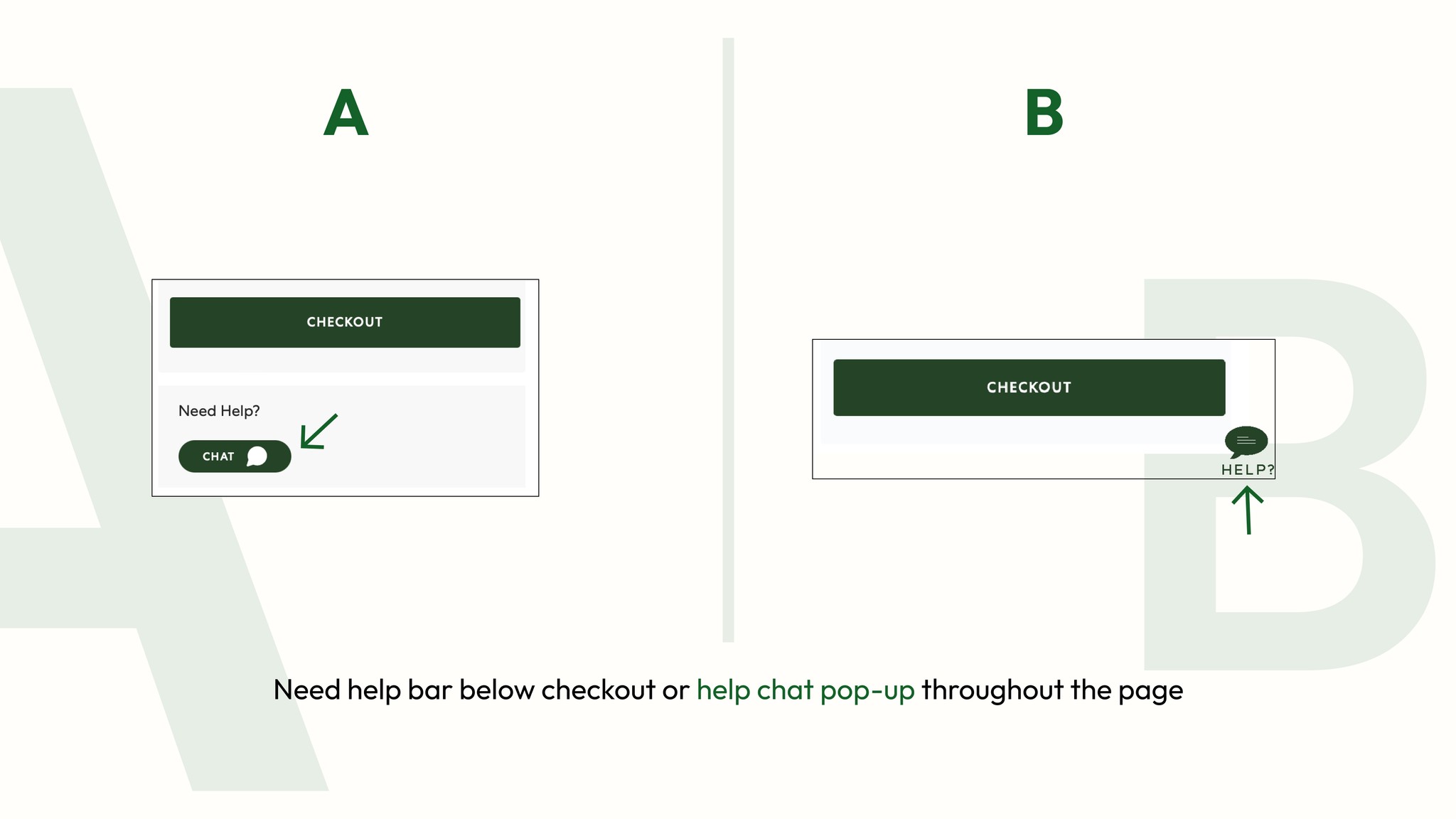
Success Metrics
Enhanced online
engagement rate
Elevated user
experience satisfaction
Increase in online sales
for both desktop and mobile.
Decreased bounce rate
Improved checkout completion rate.
Even well-intentioned design improvements can lead to unintended consequences, such as a drop in sales, if not thoroughly tested and validated with real users.
Learnings
Usability testing and A/B testing are crucial for identifying pain points and validating design decisions, ensuring that changes align with user needs and business goals.
Working closely with stakeholders from the start and collaborating with development teams can help catch usability issues early and make sure design solutions are successfully put into action.
Explore More Projects